Hugo Documentation Helper
Usage Examples:
Hugo Documentation Helper
What
A notebook-inspired component
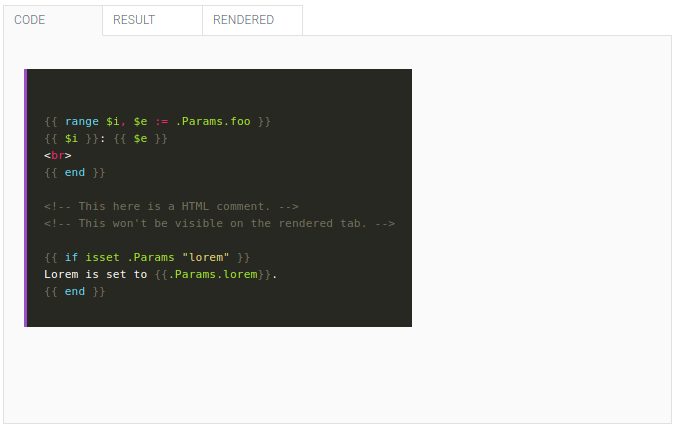
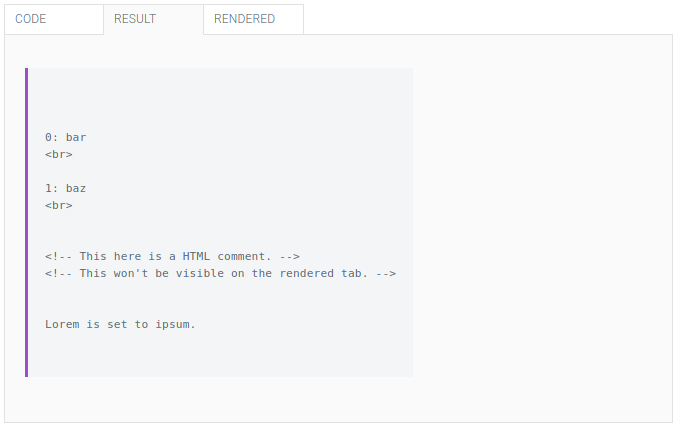
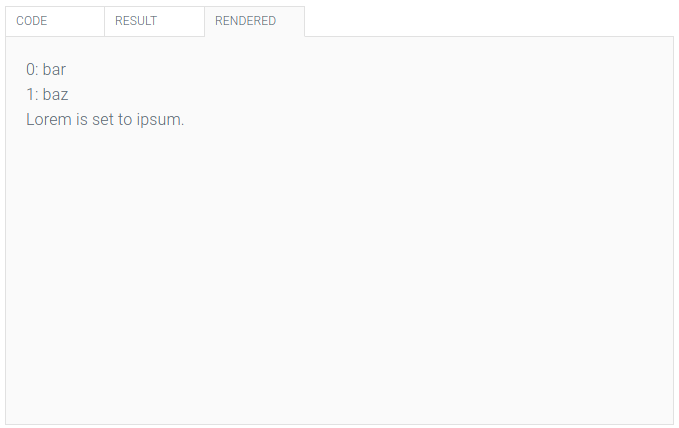
Why
I needed one, and I thought it might be useful to others as well.
How
Use as a typical Hugo Theme Component.
The example site imports it as a Hugo Module:
# config.toml
[module]
[[module.imports]]
path = "github.com/pointyfar/hugo-notebook"
[[module.imports.mounts]]
source = "assets"
target = "assets"
[[module.imports.mounts]]
source = "layouts"
target = "layouts"
Embed the script somewhere near the bottom of your layouts:
by calling the partial:
{{ if .HasShortcode "notebook-helper/notebook" }}
{{ partial "notebook-helper/notebook-script" . }}
{{ end }}
or as a js resource:
{{ $nhjs := resources.Get "notebook-helper/script.js" }}
<script src="{{$nhjs.Permalink}}"></script>
Import the stylesheet:
as scss:
@import './../notebook-helper/styles';
or as a partial:
{{ partial "notebook-helper/notebook-style" . }}
or as a resource:
{{ $nhcss := resources.Get "notebook-helper/style.scss" | resources.ToCSS }}
<link rel="stylesheet" href="{{$nhcss.Permalink}}" >
Use the shortcode:
{{< notebook-helper/notebook >}}
{{ print "foo" }}
{{ print "bar" }}
{{ $arr := slice "foo" "bar" }}
{{ range $i, $e := $arr }}
{{ . }}
{{ end }}
{{< /notebook-helper/notebook >}}